By Adam Nave
Each week the Macalester Information Technology Services (ITS) department will answer your technology questions. Submit your question to the Mac Weekly and they will pass it along (anonymously) to ITS. Any type of tech question is fair game, including how-tos, advice, ITS policy and general campus technology questions. You have questions, we have answers.
Can off-campus students bring their computers to ITS if they are having problems?
It depends on the problem. Anyone attending (or working at) Macalester can call the Help Desk (x6525) and request computer help or information. You might not even need to bring your computer in. They do a lot of work right over the phone. Unfortunately, with something like 2500 people at Mac there’s a limited amount of stuff they can do for you. At the very least they can usually suggest a course of action.
If the problem involves your email, Moodle or webfile, odds are they can help you. If your laptop leaped to its death from the top bunk, the sparkly magic smoke leaked out, or it just won’t turn on any more, they definitely can’t help. You’ll need to call a computer repair specialist for that. The Help Desk can at least suggest some.
Maybe you’re having a different kind of problem. For example a pop-up window where there shouldn’t be any; your computer is running really slow all of a sudden; suddenly there’s a bunch of porn on your computer (and your roommate didn’t put it there this time); an online advertiser knows every website you’ve looked at for the last 6 months – of course, you wouldn’t actually know about that.
Your problem might be spyware. Or more accurately, malware, a general term for spyware, adware, viruses and other malicious computer software. The good news is the Help Desk can help you with malware, especially viruses. They can even hook you up with a free virus scanner, one that won’t expire after 3 months like the demo version that came with your shiny new computer. You might want to check on that. It probably expired recently.
A lot of folks are do-it-yourself types, so if you’re still in the early stages of a malware infestation you might be able to handle it yourself. At the same time, you can protect your computer against further infiltration. Check out the ITS Safe Computing website at http://www.macalester.edu/its/safecomputing for more info.
Next week: Wireless!
Ask IT is a weekly advice column featuring technology issues, written by Macalester College IT staff. Ask your question by emailing [email protected]. Don’t worry – we don’t know who you are.
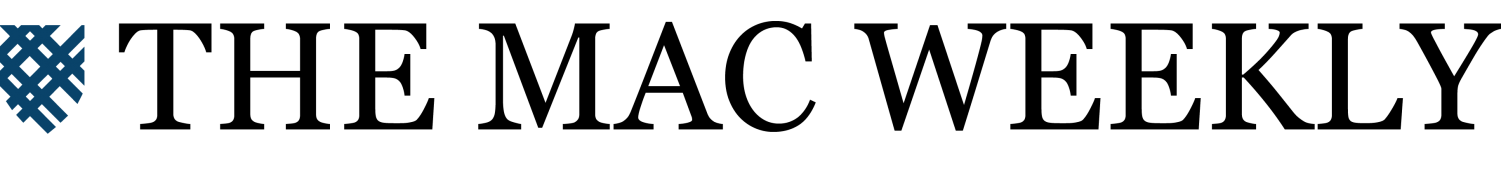
Keith Howard • Sep 11, 2019 at 4:32 pm
Wow that was strange. I just wrote an incredibly long comment but after I clicked submit my comment didn’t appear. Grrrr… well I’m not writing all that over again. Anyhow, just wanted to say excellent blog!
Sarah Graham • Sep 10, 2019 at 10:44 am
certainly like your web site but you have to test the spelling on quite a few of your posts. A number of them are rife with spelling issues and I in finding it very troublesome to tell the truth then again I will certainly come back again.
Sally White • Sep 7, 2019 at 1:21 pm
Itís remarkable to pay a quick visit this web site and reading the views of all colleagues on the topic of this article, while I am also zealous of getting know-how.