When discussing transit with Macalester community members, I often hear what sounds like ‘transit sticker shock,’ or the reaction of an average person looking at the transit option when using Google Maps. Especially when viewing the transit route directions from the car-centric paradigm that is both Google Maps and American society, it is easy to feel surprise and even shock that transit could take “so much longer” than driving would.
While I agree that the Twin Cities’ transit system is imperfect and does need service improvements, there’s more to the story of seemingly lengthy transit times. Indeed, a central culprit of long-looking travel times is the way that apps like Google Maps estimate and display this time.
Don’t believe me? Here’s a case study — my personal favorite — on the popular trip to and from MSP International Airport to dear old Macalester. For the sake of experimentation, I brought up Google Maps and my personal favorite transit app, simply called Transit, and typed in Macalester to MSP in each. Bam! Transit sticker shock! Almighty Google tells me that my trip to MSP from Mac would take a minimum of 53 minutes, which sounds very poor compared to the 14 minute drive time. My Transit app tells me that the trip would take me 44 minutes, which is better, but by not much.
So, as we Minnesotans would say, “What’s the deal?” Almost every time you plan a trip by transit, it begins with the ableist assumption that the individual using the app can walk to the transit stop. Both Google Maps and the Transit app instruct the user to “Walk” to the transit stop to begin their trip. This is inherently problematic and these apps should move towards ending the use of ableist assumptions and language as to better include all people. I will refer to walking directions as moving directions for the remainder of this article and in future columns.
Google Maps’ directions assume an average speed of three miles per hour, even though moving times vary greatly person to person. It is not possible to alter Google’s standard pace, so keep in mind your own pace of moving.
Going back to our Mac to MSP example, Google Maps first factors in three minutes of moving time from Mac to the bus stop, which may not be true for you. Then there’s a quick 13-minute ride on the A Line to the 46th Street Blue Line station. This set of directions includes a fifteen minute wait time for the Blue Line, a wait that only exists because I plotted the route later in the evening. During the day and early evening, you would never have a connection wait longer than 10 minutes due to the frequency of the Blue Line and A Line. If you look at the stop schedules beforehand and time your departure, you can make the perfect connection and hop straight from the A Line to the train or vice versa (nothing feels better than this).
Google showed a speedy eight-minute ride on the Blue Line to MSP Terminal, and then oddly includes a 14-minute moving time to the literal front entrance of Terminal 1 from the station in the airport. The Transit app also includes the moving times at the beginning and end of the trip – albeit a four minute moving time as the last leg instead of a 14-minute time.
Now, after looking at the trip step by step, it’s easier to see where this 53 minute estimated trip time comes from! The true time spent in transit is under 25 minutes most of the time, or only 10 minutes more than driving. What’s more, it costs a maximum of $2.25 during rush hour and otherwise only $1.75 per person per trip, which is almost always cheaper than cabs or a potentially pricey Uber, even when you split the trip with someone.
Google Maps and the Transit app occasionally fail to show all the options available for a transit trip, leading to flawed route options. For example, Google Maps sometimes fails to show the A Line as an option to connect to the Green Line; I have also seen the Transit app fail to show the 63 as an option. You can bypass this issue by using the Transit app or another resource that can show you the complete schedule for every stop on every route.
On the whole, be a critical user of all transit planning apps (especially Google Maps), always taking into account their idiosyncrasies and occasional failings. Doing so will make you a smarter, savvier and happier transit user while expanding your knowledge of transit in the Twin Cities. Perhaps viewing transit directions critically will also reduce potential ‘transit sticker shock’ and encourage you to hop on a bus to a new destination sometime soon!
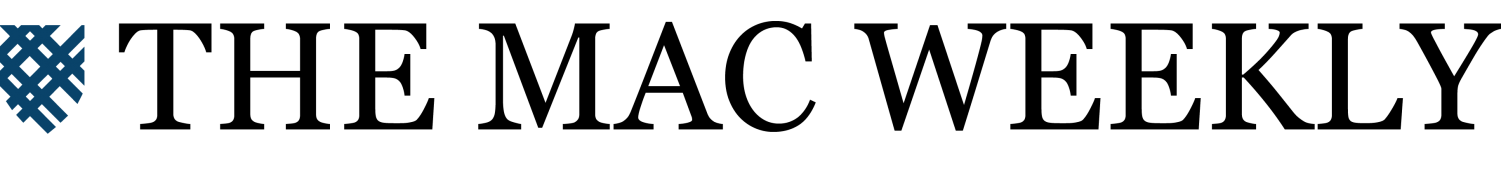
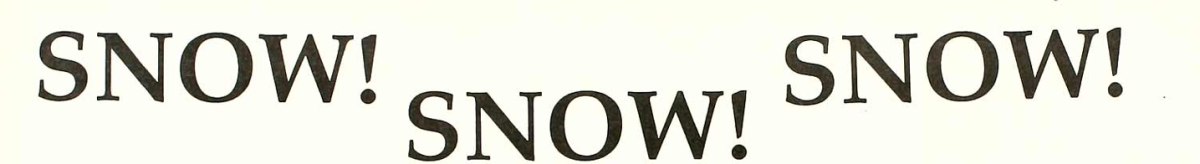




Ruth Bower • Sep 11, 2019 at 10:27 am
Hello, i believe that i noticed you visited my weblog thus i came to “return the choose”.I am trying to in finding things to improve my website!I guess its adequate to use a few of your concepts!!
Harry Walsh • Sep 10, 2019 at 5:06 am
I would like to thnkx for the efforts you’ve put in writing this site. I am hoping the same high-grade blog post from you in the upcoming also. Actually your creative writing skills has encouraged me to get my own site now. Really the blogging is spreading its wings rapidly. Your write up is a good example of it.
Kevin Mills • Sep 8, 2019 at 2:50 am
My family all the time say that I am wasting my time here at net, however I know I am getting experience everyday by reading such pleasant articles.